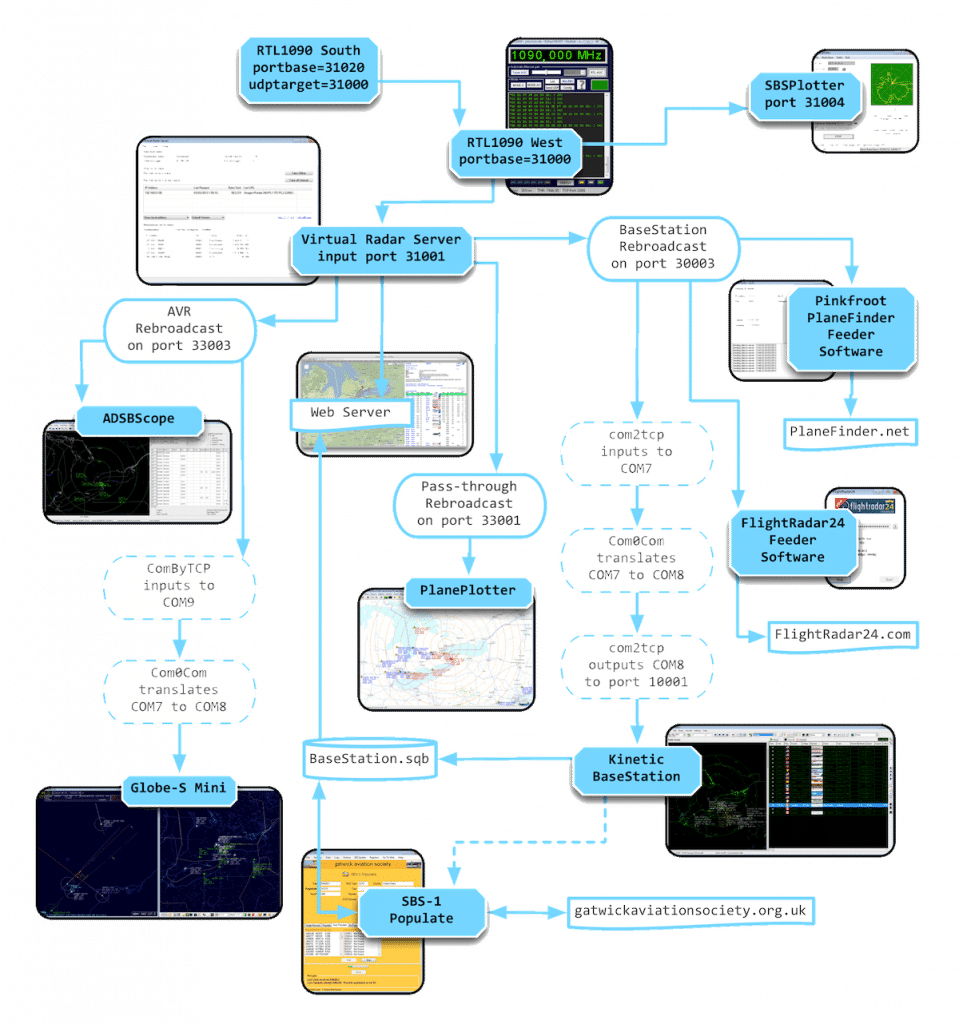RTL1090
SOFTWARE FOR ADS-B DONGLES
RTL1090 software download and link page for our historical software solutions.
Jetvision provides ADS-B dongles for starters, hobbyists and enthusiasts. All software products on this page are NOT supported anymore.. All software versions are from the past and we give no warranty. You can download, share and use this software packages for your own environment. Remember, there is no support for installation, troubleshooting or other issues. For any assistant and help there are some forums in the internet. We we have some links for that. Thanks you for understanding.
If you are interested in professional ADS-B receivers, 1090 MHz antennas, MLAT server and FLARM, visit our website and shop.
Software Downloads and Links

RTL1090 Software
Version 1
The genuine version for Planeplotter, Flightradar24, Virtual Server, ADS-Scope, Globe-S RTL and other ADS-B software. This version is depreciated. It must not be used for MLAT GS/MU purposes in the Planeplotter network.

RTL1090 - IMU
(Installer and Maintenance Utility)
This internet based utility helps you with setting up a complete RTL1090 installation with almost no manual intervention. It automatically downloads the relevant files as rtlsdr.dll, zadig.exe and helps to configure zadig with a built in tutorial. Just place and start the utility in the RTL1090 target folder (do not use a "C:/program" folder to avoid administrator problems).

RTL1090.EXE VERSION 2
Built (103)
This is the basic stable exe file of RTL1090. If you use IMU there is no need for a download, unless IMU encounters difficulties of some kind.

RTL1090 "SCOPE"
This is a beta release of RTL1090 V3 "SCOPE". Unzip the files to your current RTL1090 installation folder and start rtl1090.beta3.exe. Please observe the README instructions for use. V3 retains full downward compatibility to V2 and can be used for MLAT purposes etc. as V2. It just adds a scope and some additional functionality to V2.

YAHOO RTL1090 USER GROUP
Group Description RTL1090 is a DVB-T dongle to Mode-S converter app . Supported dongles: RTL2832U interface+tuners: E4000, R820T (latter preferred) Designed for Windows (any version). Mode-S and Mode A/C decoding with TCP server. Data output encoded by Beast Binary or AVR Coding, compatible to Planeplotter, including multilat capability MAX/MIN function can test frequency band edges and reception gaps. Fully automatic operation. Flight list. Multi-dongle operation.

RTL1090 FAQ
RTL1090 FAQs on this page.
Installation
Operation
PLANEPLOTTER + RTL1090
OTHER ADS-B/SDR SOFTWARE
Check out GUI
Screenshots of RTL1090 GUI
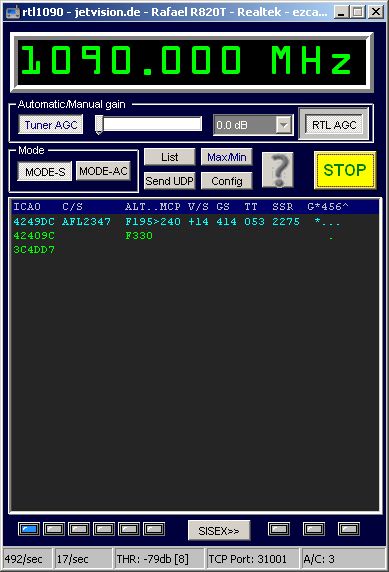
RTL1090
Version 1

RTL1090
Version 2 (BETA)
Installation FAQ
Most frequent questions and answers
Start the app, then disable TUNER AGC and RTL AGC. Close and restart the app. Now all system messages will not be overwritten because it is unlikely there are signals to be displayed.
Please read DO README FIRST !!!.TXT. follow the instructions thoroughly
Just download, unzip and overwrite the rtl1090.exe file. Close rtl1090 before.
In the files section of the Yahoo Group or at https://rtl1090.com
Be sure you have an up-to-date RTLSDR.DLL in your app folder
Remove other USB devices and reboot your PC
Be sure you have installed the rtlsdr.dll from the rtl-sdr-release/x32 folder, NOT the /x64 folder.
Most likely you had installed a DVB-T driver before, that recognizes the dongle for TV. You need to overwrite this driver with the Zadig driver in Bulk-in, interface 0. Do not use interface 1, this is the infrared port.
Be sure there is no other instance of RTL1090, adsb# or another SDR radio running in the background.
The latest Zadig drivers may not work properly with Windows XP. They work work Vista upwards though. As a workaround: Download and use Zadig v 2.0.1.160 XP Version instead, from here:
http://sourceforge.net/projects/libwdi/files/zadig/zadig_xp_v2.0.1.160.7z/download
There is no need to reinstall at all, except sometimes if you use another USB slot. Zadig can serve both E4000 and R820T from the same installation. //
UPDATE: Reports received that Zadig drivers become lost after some time and reinstall is necessary. This seems to be connected to automatic Windows updates. See the Operating Manual for installation instructions.
Just click the message away and ignore it , the installer will finish succesfully.
The DLL msvcr100.dll, that usually resides in the Windows folder, cannot be found.
Download the DLL from the internet and place it to the app folder.
The server may be offline. Try to use the web archive link below
http://web.archive.org/web/20130121051904/http://sdr.osmocom.org/trac/attachment/wiki/rtl-sdr/RelWithDebInfo.zip
Operations FAQ
Tuner AGC – ON, RTL AGC – on
Tuner AGC manual adjusted; RTL AGC – on
Beast binary format, AVR format can be selected from command line switch /AVR
Number of valid data packets per sec 0-LED-10-LED-20-LED-40-LED-80-LED-120-LED->120
Planeplotter has connected on TCP port
Nothing. Just swap the dongles. Be sure you have an up-to-date RTLSDR.DLL in your app folder.
The sample rate is much lower, it is only 500 ns.
Win XP to 7, dont know about 8. Best is two cores for multithreading, though others will work. Average overall CPU load on a four core is 5%. Atom PCs seem not to cope with packet rate.
From left:
– Number of USB data packets received. Should be ca 490 for Mode-S, 502 for Mode-A/C
– Number of valid data packets sent to Planeplotter
– Automatic threshold
– Number of aircraft seen
Signals are broadband (rectangular pulses) and receiver bandwidth is 2 MHz. This needs no fine tuning.
You can test for reception range and gaps of your dongle.
There are still packets in the pipeline that RTL1090 can not send because you have shutdown
Planeplotter (the receiver). Close RTL1090 first, before you close Planeplotter
If you have purchased your dongle from the 1090-MHz-Kit-Shop you can find the drivers here. Please note that installing these drivers invalidates the Zadig drivers and these need to be re-installed, if ever you feel the desire to return to ADS-B and RTL1090. Re-installation may be tricky and become a nightmare. The drivers are here
(Serial number: T5YNU9VQJSWV64-L98FQRPKUYSG)
Planeplotter & RTL1090 FAQ
Configure in the I/O options as below:
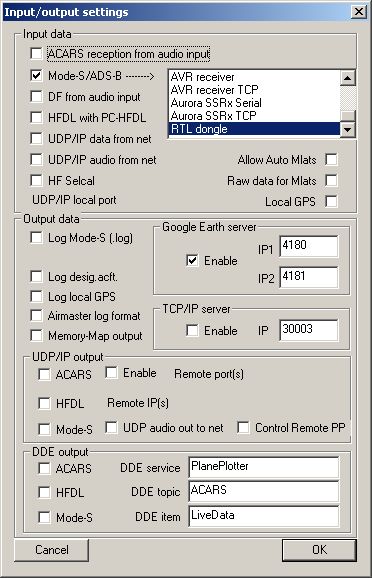
Dont forget to press the green button in Planeplotter!